How do you keep your volunteers, staff or youth leaders on the same page? How can you delegate responsibilities, share notes, or follow up with your staff and volunteers?
Enter Evernote Shared Notebooks.
I have shared how to use Evernote for youth ministry in keeping track of receipts, writing messages, and storing ideas. Here is one more way to use Evernote.
The process is simple.
1. Make sure others have downloaded Evernote
2. Create your notebook
3. Share the notebook with your other team members.
4. Enter your items and they are shared with everyone else.
How to Use it:
I currently use it to keep track of assigned tasks we have between our youth staff. I will create a new note and place it in the folder.
Example:
Others should get an email about the change. They can then make notes, or check off finished items.
I then have a running record of what has been done, and a place to collect thoughts and notes as we go along.
What are some ways you use Evernote for Youth Ministry?
What other tools do you use to stay organized?
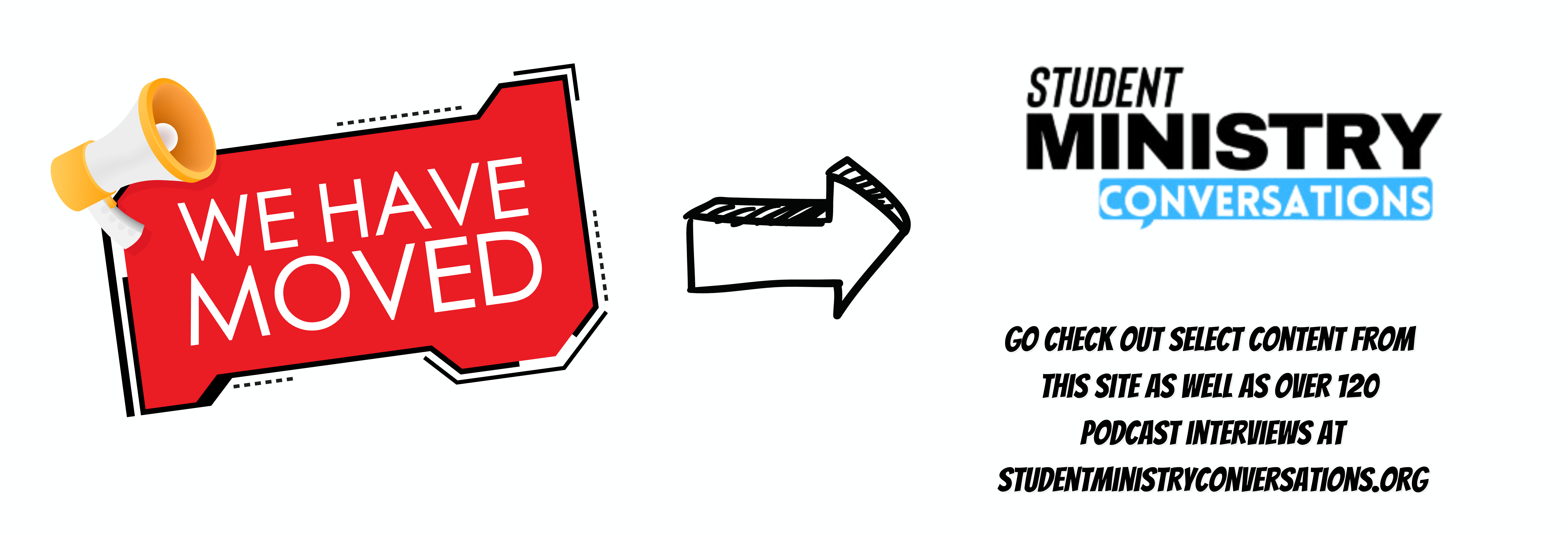


3 thoughts on “Evernote for Youth Ministry: Shared Tasks”