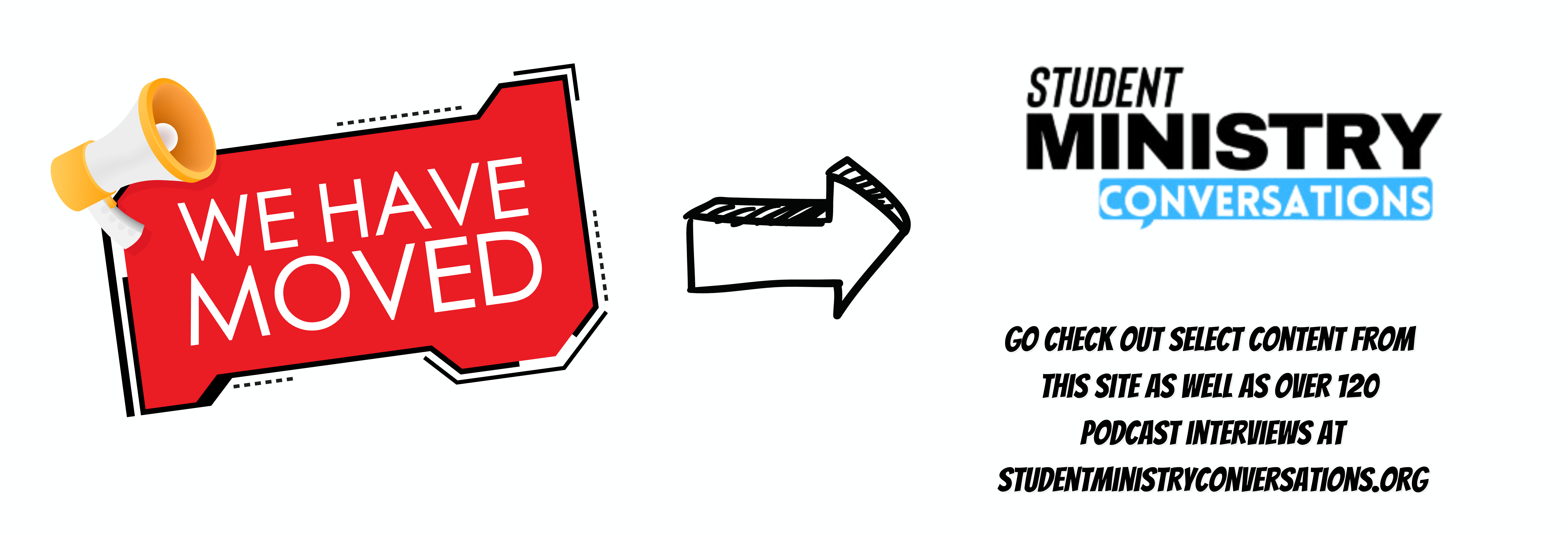Live video broadcast has now been made available for everyone. First, nearly one year ago there was meerkat. Months later twitter introduced then Periscope. Now Facebook has entered the realm of live video broadcast with Facebook Live. Facebook live allows anyone with a Facebook account the ability to live stream at any time.
There are many ways in which we can use Facebook live in our student ministry:
1 – Stream your main youth gathering service – How many times have you wished you could show others in your church just what goes on in your student ministry gathering, how great your student led worship team is, or that new game you played that everyone was talking about? Have someone use Facebook live to broadcast your main service.
2 – Keep Absent Students Connected – Do you have students who must be gone for one, two or more weeks? Keep them connected by having them watch the video of your service or gathering. They can even use their parents Facebook account if they need to, however I think you may be surprised.
3 – Show off your students events – When you go to a basketball game, football game, band concert or other student event take a few moments and show some of the game live. You’ll show that you are there, and you can help some others to experience the event as well
4 – Online Parents Meetings – Set aside a time once a month or once per week were parents can ask questions and you can answer them live. Since the video is saved, your answers will be saved as well, that way other parents can view later.
5- Answer The Question “What Do you Do All Day?”- Use Facebook live to give others a glimpse into what goes on during the day, what you really do.
6 – Build Excitement – Have something cool going on that evening? Take people along as you set up for the event. Don’t show them everything but give them a glimpse in to what they can expect and build excitement for the event.
7 – Mission Trip and Camp Updates – When you go on a trip use Facebook live to keep those at home updated. Share stories, show some of the sights you are seeing, tell others what is going on.
8 – Virtual Tour – Give others a tour of your space, your office or your church. A live walk through will show them what it looks like right then, so they will know what to expect.
9 – Last Minute Changes – Facebook live is a great way to broadcast last minute changes, and show people what you are talking about. Did a meeting get moved? Take a moment and walk them through where to come in and then where to go once they get to your church.
10 – Read the Bible or Devotional – Set a time in the evening where you will get on live and read a Bible passage, or from a devotional book. Students can listen along and read along with you.
11 – Share your personal life – Let others see that you have a life outside of your ministry, and that your family is important. Don’t show everything, but use Facebook live to show some glimpses of what your “other” life is like.
12. Share a talent – One of the things I have always loved doing is playing piano. I will log on to facebook live and play for 5-10 minutes. Others can listen, comment and enjoy.
All of these are things you can do using other live streaming services like meerkat and periscope, and depending on your students,parents and church one of those other services may be the way for you. Facebook, with all of it’s users, has brought live streaming by people into the mainstream. In what ways will you use it?
If you want to see more of how I use Facebook live you can find me at Facebook.com/rgmmusic
*Wait? Should you use the words student ministry and Facebook in the same sentence? Maybe.. however I have found that I have more students signing up for Facebook, it is still the most popular social network even if use has declined among students, and according to some the exodus has not happened as it was originally reported. I am also curious to see how adding a feature like Facebook live may change the demographic of Facebook once again. Also remember that your communication is not just with students but parents and church members as well, the majority of whom use Facebook on a regular basis.
**There is currently no way for a page to use Facebook live stream unless you are super famous or a high profile brand. For most of us that means one person has to use their account to do the broadcast. The video is saved on your timeline. You can share it with your ministry page at a later date. Hopefully this will be changed in the future.