I often need announcement slides and graphics for youth communication on things like instagram, worship screens, church website, postcards and flyers. To create these I would spend hours creating graphics myself in something like Photoshop or pixelmator. Recently I have discovered three different apps that I use in conjunction to make quick, easy youth ministry announcement graphics. Here’s how:

Wordswag
The first app is Word Swag. ($3.99) Word Swag is a simple to use app that creates a variety of typography layouts. You first choose a graphic, either from your own iPad or from their search of pixbay images. You then enter your text and finally choose from a variety of typography styles.
Tip #1 – I typically will turn off the auto line break function and enter the breaks myself. The less letters on a line the larger it will often be.
Tip#2 – Each style offers 5 or so options and then a dice icon. The dice icon is your friend. Every time it is clicked, a new typography arrangement is made. I click until I find the one I want.
Tangent –
I use tangent ($1.99) to add geometric designs to the graphic. I open the photo, then choose from many pre made formulas or design my own from a variety of choices.
Tip #1 – I use this for subtle changes. Enough to spice up the photo but not distracting.
Tip #2 – You can change each geometric design by zooming, inverting and rotating. By doing this you can get a lot of variety from one design.
Mextures –
Mextures 2.0 from Merek Davis on Vimeo.
I use mextures ($1.99) to add texture and grunge to my photo. Like the other apps you can create your own by adding various layers of noise, light leaks, and photo effects. The easiest thing I have found is to use the premade formulas. These are preset combinations which, once applied, you can edit, though I rarely do. You can also save your favorite formulas and share them with friends.
The final graphics are around 2000×1300 pixels or about 6 x 4 photo at 300 dpi. That’s not big enough for a magazine cover, but plenty for social media, web, postcards or an article graphic. Here are some of the ones we have created and used.
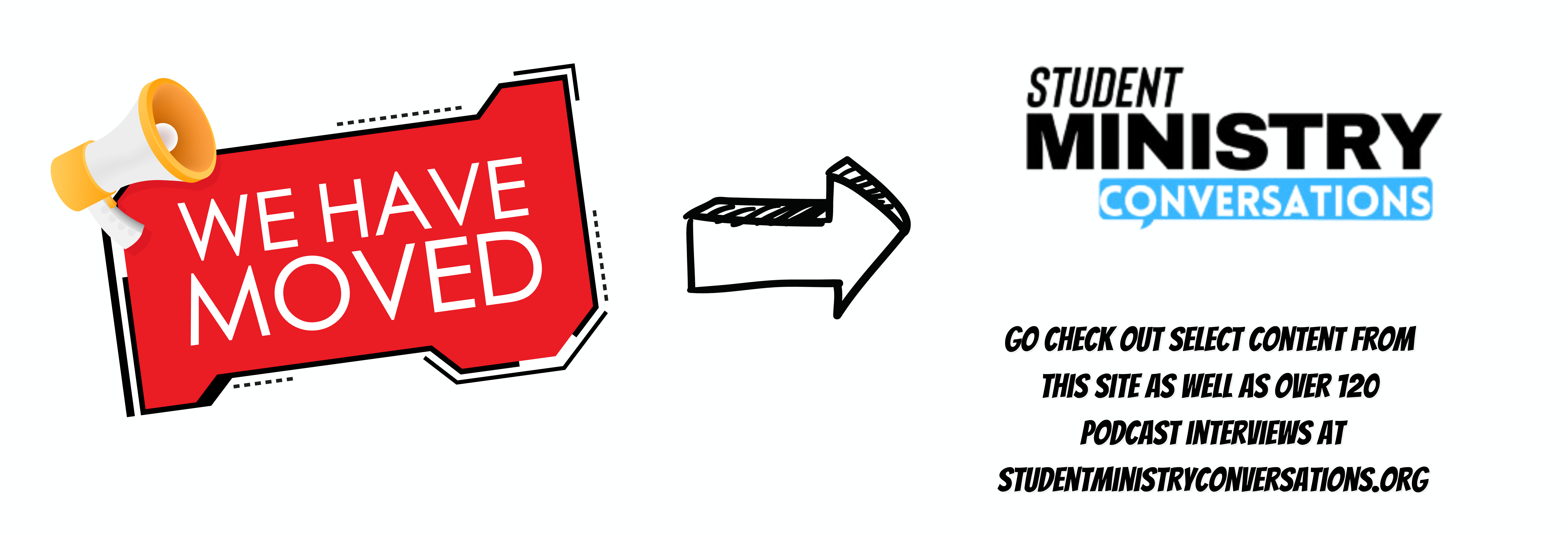














1 thought on “3 Ipad Apps I Use for Creating Youth Ministry Graphics”