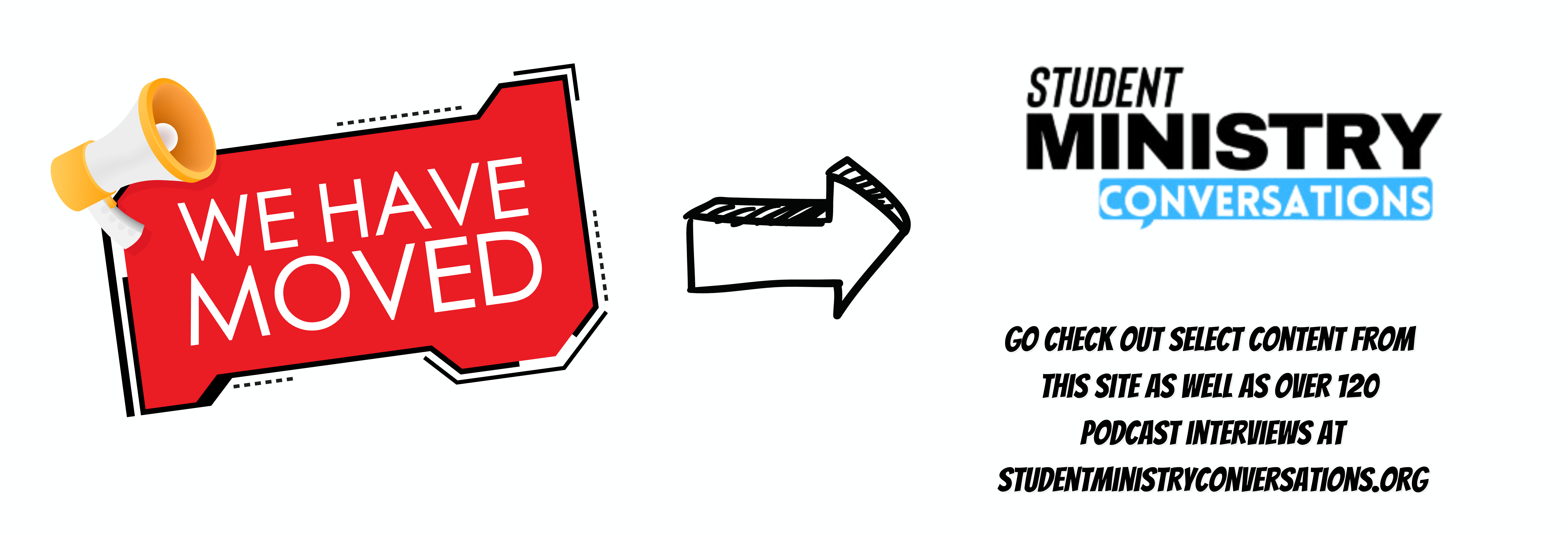Imagine your youth office without any papers lying around? What if you could go one night without anyone handing you forms or money? What if you could truly have a paperless youth ministry?
Paper is problematic. It can get lost, misplaced, torn, and stepped on. Paper forms can only be sorted in one way at a time. It is hard to search for specific information on paper. Finally, it either clutters your office, or takes up space in file cabinets.
While it is probably not possible to eliminate all paper, here are some tools you can use to reduce it and be more organized.
Evernote –
Evernote is my digital thoughts and notes catch all. I compose everything that I print, post or send in evernote. I take snapshots of all my receipts and put them in a folder. Any hand written notes, handouts that I get in meetings are entered in. I even take snapshots of group notes on white boards and chalkboards and post them there. Everything in Evernote is searchable and can be tagged. See more of my posts on how I use evernote here.
Scannable –
Simply scannable is a scanning app that easily captures business cards, post it notes, receipts and other papers. It saves it as a pdf or jpeg. Though created by evernote it works with other platforms, and you do not need evernote to use it. With this I hardly use a desktop scanner anymore. It is currently only available for IOS 8 users.
Dropbox –
Dropbox is my catch all for files. Photos, music, files are all stored here. The best way it saves paper is that I do not have to print as much out. I have youth files, curriculum etc stored in folders. I can copy the link to the file and email it. I’ll even shorten the link and text it out. If the recipient needs to print it, they can.
Use this link to download dropbox and get 500mb of free space.
EmailMeForms –
Emaimeform.com has become my go to place for online forms. We use it for everything from event registration to communication requests, to liability release forms. Each field is customizable and allows you to collect whatever information you need. You can even have a signature space. Connect to Paypal and collect fees and payments. In the past three months we have had 3 major events that required sign up, with a total of 60-100 students, and less than 10 paper forms were turned in. The rest registered and paid online.
Those are just four of the many tools out there that can help you get organized and use less paper. Which do you use? Which ones not listed here would you suggest?
photo http://commons.wikimedia.org/wiki/File:FileStack.jpg