 The old phrase says “A picture says a thousand words..” This has never been more true than it is today. It seems our students communicate more with photos and symbols than they do with words. Apps like snapchat, text emojis, instagram, and others allow communication to happen one photo, one graphic at a time.
The old phrase says “A picture says a thousand words..” This has never been more true than it is today. It seems our students communicate more with photos and symbols than they do with words. Apps like snapchat, text emojis, instagram, and others allow communication to happen one photo, one graphic at a time.
We need to use graphics to communicate to our students as well. These are used for things like announcing an upcoming outing, posting photos from a recent event or a daily Bible verse graphic.
You may think that you do not have the time, or the expertise to create visuals for communicating with your students. Fortunately a handful of apps make it possible to create professional looking graphics, right from your phone or tablet.
Over – iTunes – Google Play Free +in app purchases
Choose a photo from your camera roll or use one of the free provided ones from “unsplash”. Then you can add text, change fonts, choose size and create your own design. Thinks like crop, filters, blend and access to complete unsplash, google image search and pixbay libraries is available for an additional price.
Pros – Allows for more freedom to edit layout and place text where you want.
Cons – Free to buy but too many in app purchases available.
Wordswag – iTunes – $3.99 +in app purchases
This used to be my favorite “go to” app for creating announcements and other graphics. Like most you choose a graphic for your background from your camera roll or from the provided image search powered by pixabay images. Then type in what you would like to say and then choose from over 30 different styles. Within each style you can choose one of 5 presets or click the dice and it will remix your design within that style. The cost is more than Over but for an additional $1.99 you unlock all additional styles… and all new ones they come up with.
Pros – Ease of use, variety of styles and reasonable in cost.
Cons – After a while the styles can get stale depending on how much you use them. Cannot save for future use.
Typorama – Itunes – $2.99 +in app purchases
Typorama works the same as most of the other apps listed. Choose your photo, add your text and then choose a style by tapping on it. Tap again on the same style for a rearrangement of text within that style. Where Typorama is different is in how you can manipulate the text. You can add 3-d effects, fade colors and more. Additionally you can add layers and textures to your background photo to add variety not found in other apps.
Pros – Manipulate text, textures and filters
Cons – If you miss the style you want you must continue tapping till it comes back around. Cannot save designs for future use.
Adobe Post – iTunes – Free
Downloaded this a few days ago and it immediately became my favorite app to use. It starts with the same concept of pick a photo and then add your text and choose a style. However after you choose the style you have the ability to drag, resize, recolor and further manipulate your text. You can add different text boxes and choose to remix them within a style, or go rogue and choose your own text, color and size. Finally you can save your design for use later and come back to it. Plus it will connect through creative cloud (in app purchase) and allow you to pull designs from your phone to photoshop.
Pros – Love it for all the reasons mentioned above. FREE.
Cons – Styles can get old if you use too much. However they are adding additional styles all the time.
Ok.. where is the 5th one? I want you to fill this one out. What’s your favorite app for creating typography graphics? Share in the comments below.
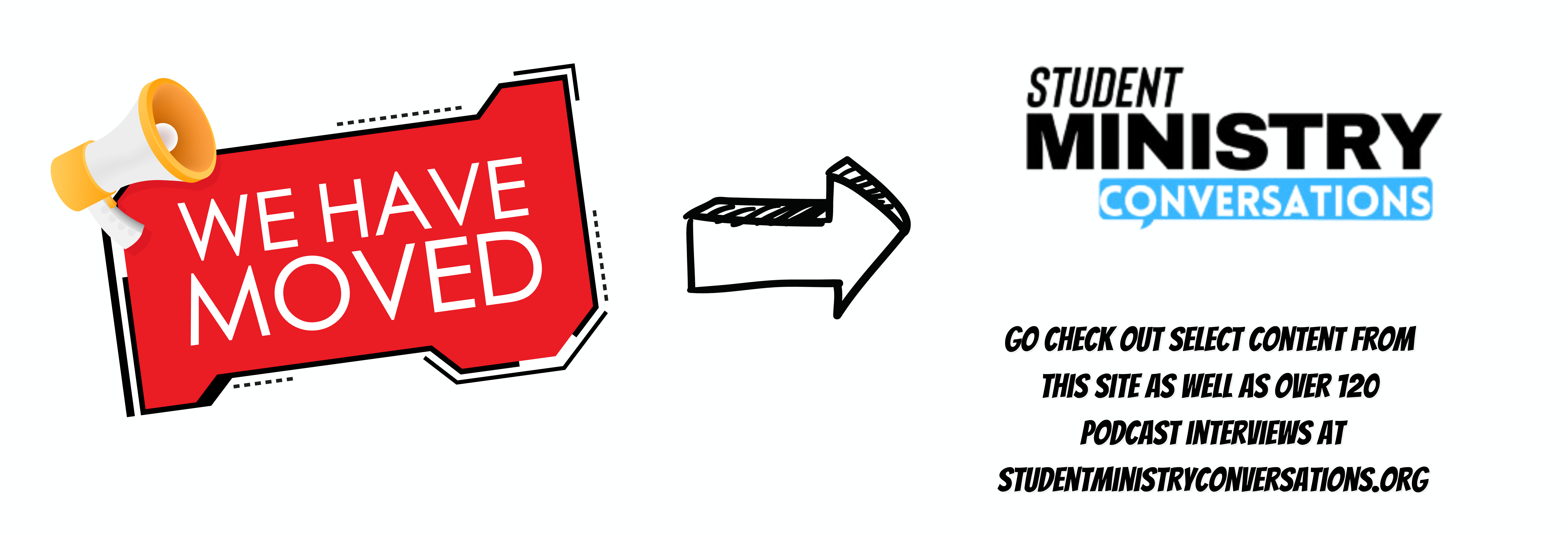

2 thoughts on “5 Apps For Creating Awesome Youth Ministry Graphics”