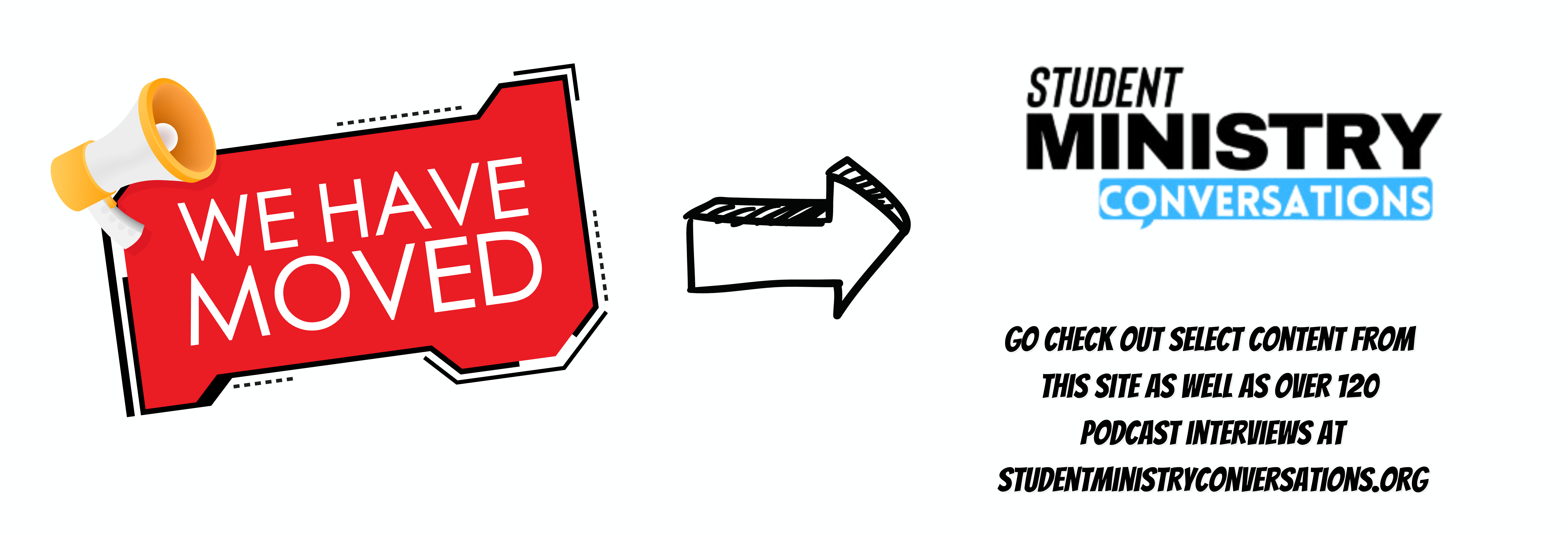In ministry today we find ourselves using several different ministry devices. We may have a computer in the office, an ipad or laptop for traveling and the phone always with us. Because I am often on the go between buildings, meetings, or trips and travel, I am always looking for apps that work wherever I am, and work on multiple devices.
From making lists, creating graphics, to getting information to your team, it is important to stay organized and productive. The following apps are the ones that help me maintain an efficient work flow and get things done.
Here are five apps to help you stay organized and get things done in youth ministry.
Evernote
I write everything in Evernote. It is like my all in one collection box. I forward emails, I download pictures, save blog posts, submit receipts and gather random ideas in evernote. Evernote will search your previous documents and, as you write, give you suggestions and pull up relevant documents. This has become very helpful the more I write sermons and curriculum. Now all I have to do is type in a verse and any messages, devotionals or small group material I have written before will show up in cards. This way I know that I have used a certain illustration before, or that I can utilize a certain take away from a previous writing.
Evernote is available on IOS App Store and Google Play
Trello
One of my favorite new apps I use for youth ministry is Trello. Trello is like a digital white board you fill with cards. Each card can contain different types of information like check lists, photos, and links. Then you can re arrange them any way you want and it is available on your Ipad, Iphone or computer.
We use trello as our digital meeting space, ministry task list and event planning sheet. Trello is great for organizing trips, arranging small groups, and planning out your year.
Trello is available on IOS App Store and Google Play
Todoist
Todoist is, as you may have guessed, a to do list app. Honestly I tried using both Evernote and Trello to fill my need for a to do list but neither could quite do the job. Todoist just works well for me. I can set up recurring tasks that happen each week. I can send tasks from email straight to my to do list. I have even set up an IFTTT recipe that transfers any trello card assigned to me, as a todoist task.
Todoist is available on IOS App Store and Google Play
Buffer App
If we are going to connect with students, it is probably a good idea to maintain a social media presence. But keeping up with when to post, and then remembering to do so consistently is hard. Wouldn’t it be great to find an app to do the work for you? Buffer app is a great way to do this. With Buffer you can schedule instagram posts, facebook post and tweets in advance. You can specify the time or you can let buffer decide the best time to send out your updates.
Buffer App is available on IOS App Store and Google Play
Adobe Spark Post
It seems like another skill you need to have as a youth director now is graphic design. You need to be able to create a graphic maybe as an announcement slide, or as a tease for an event or sermon series. Good news, you don’t have to have a degree in graphic design, you do need Adobe Spark Post. Adobe spark gives anyone the ability to import a photo, type some text and easily create a great looking graphic for your ministry.
Adobe Spark Post is available on IOS App Store and Google Play
Ipad Only Youth Ministry
Several years ago I wrote a series of posts about how to use the iPad in youth ministry. I started with why it is a good idea, to use an iPad. We discussed how to use it for electronic communication, using it for print communication. Finally we discussed using an iPad for running your projectors info and screens. That was over five years ago but still relevant for today.
Would you ever consider ditching your desktop or laptop?
What apps would you add to this list?