The ipad will never replace a laptop or so they say. It seems however with every IOS update like the new IPad OS13 we get closer and closer. Issues that once separated the ipad from the laptop like using a mouse, plugging in usb sticks and the pesky desktop vs mobile website view are slowly being resolved. Even Adobe is jumping on board and recognizing IPads as primary work devices by releasing a full version of Adobe Photoshop for Ipad users later this year.
I have been using an Ipad almost exclusively for around a year now. I have an IPad Pro 12.9 inch with the Apple Pencil and an apple Bluetooth keyboard. I also purchased a desktop stand to help position the Ipad up to eye level when I am at home or the office.
If you are planning on moving to using an Ipad only I have found that the right apps make all the difference. Here are the 8 apps that I use the most in my daily ministry and personal tasks on the Ipad. You may not need all of these but it is a good list to get you started.
8 Essential Ipad Apps
Evernote
I write everything possible in Evernote. It contains all of my sermons, youth lessons, songs I have written, notes, web clippings, emails I want to save and, well everything. Read more about using Evernote in student ministry.
Rocketbook
I stumbled upon the rocketbook in the past year. It is a note book which has special paper and pens. when you take notes you can scan the notes and then wipe the paper clean. The notes are sent to any number of digital destinations. All of my notes go to, you guessed it, Evernote. Once there they are completely text searchable, depending on my handwriting.
Planning Center
Planning Center is what our church uses for songs, orders of worship and scheduling worship participants.
Logos
Logos is probably the one app that I will was a little more full featured and represented the desktop version more. However it still serves it purpose for sermon prep and Bible study.
Buffer
Buffer allows me to schedule my instagram, twitter and facebook posts for our various social media accounts. Very helpful to be able to schedule ahead and not worry about it every day.
Adobe Spark
When it comes to creating graphics, posters, social media graphics and flyers Adobe Spark is my go to app. It is easy to use and allows you to make great professional looking graphics for any use. I will say that Canva is a very close second, I just find the app interface of spark much easier to use. Read more about how to use Adobe Spark in student ministry.
Spark Mail
My default email app is spark mail. There are so many options out there, this one just seems to work the best for me. I like the swipe feature to sort mail and have used it to keep my inbox completely under control.
Trello
My list would not be complete without trello. Trello is a great app for organizing almost anything. We use it for our small group organization, to make checklists for trips and more. I even used trello to make a digital version of the 2018-2019 Grow Curriculum Annual Planning Board. Here are a few more ways to use trello for student ministry.
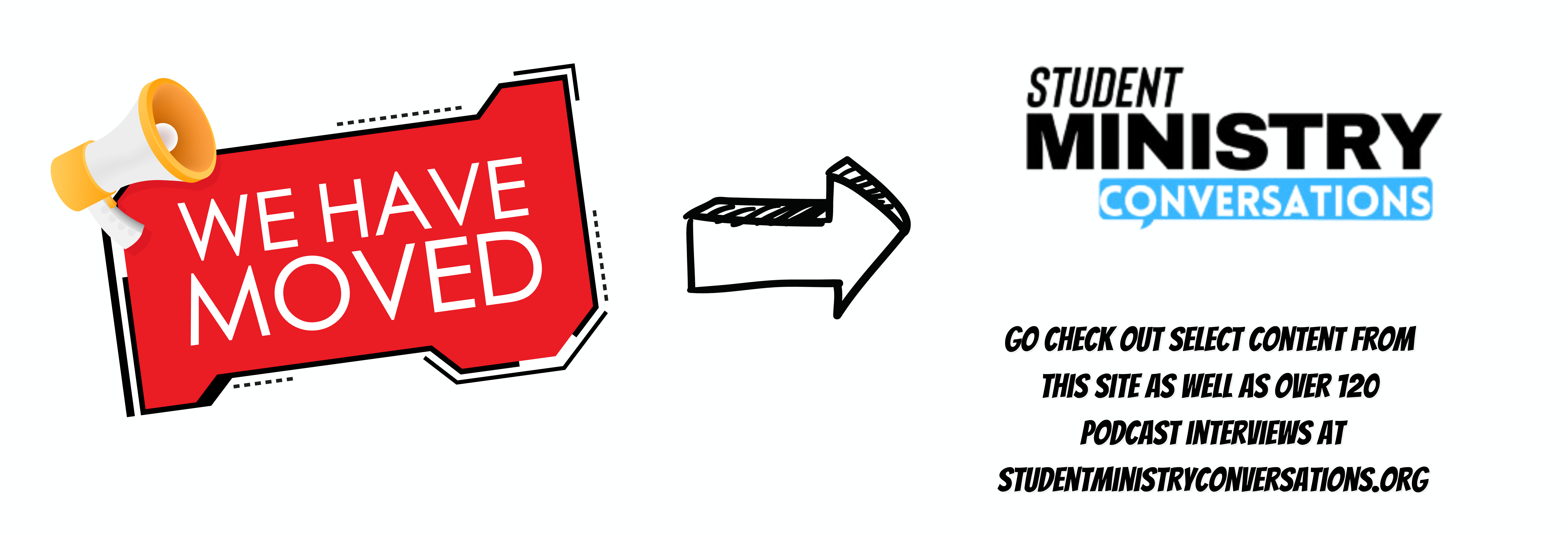

1 thought on “8 Essential Apps for Ipad Only Student Ministry”