I have written before about Adobe Spark and how it is a great tool to use for social media graphics. You can choose one or more photos, add some text and come up with a great looking post for instagram, snapchat, facebook or to use in print publications.
Recently I have been using adobe spark post to create some branded photos. Usually it is a small graphic or icon with some words at the bottom of the page. This is a great way to add your logo, promote an upcoming event or to recap a recent event.
In the video below I show you how to use the new Icons to create a batch of photos that have a similar branding for a specific event or ministry.
I hope that this has been helpful for you. I’d love to hear how you are using this for your ministry.
I think adobe spark is one of the best options for making great looking graphics, but there are others I have used as well. Here are five different apps I have used to make great graphics.
Download and install adobe spark post. Spark.adobe.com
To check out other examples see our youth insta account instagram.com/wmumcimpact



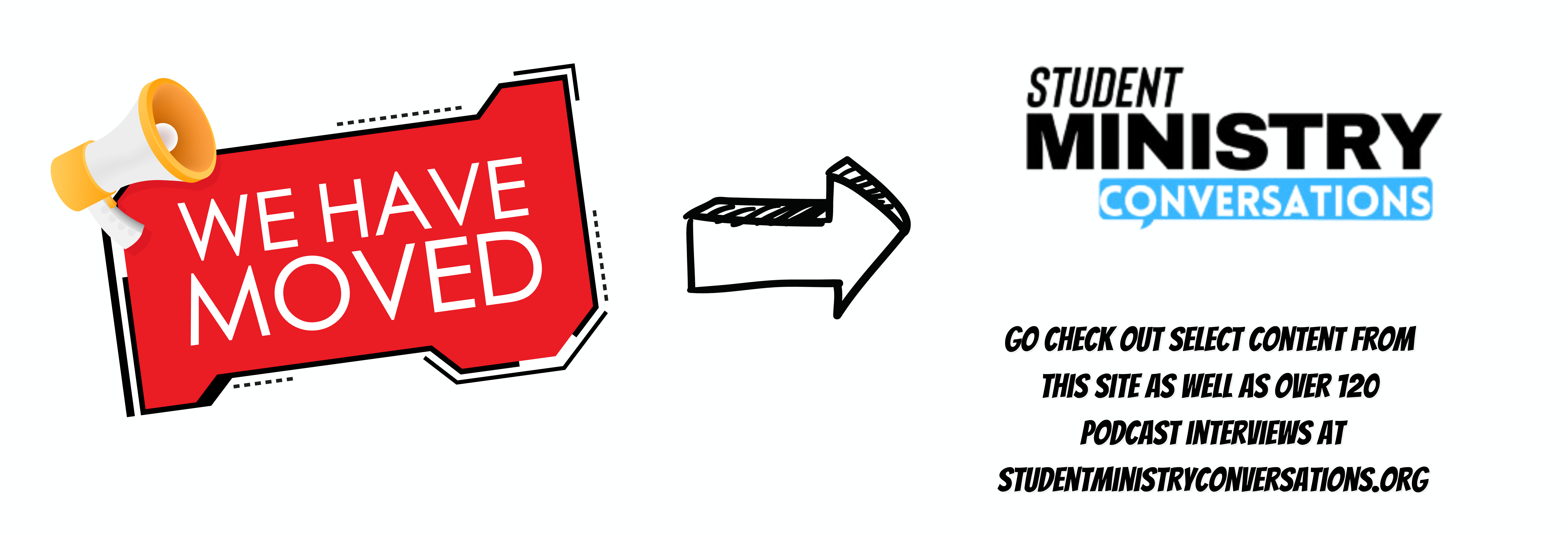

1 thought on “Adobe Spark for Branded Instagram Posts”