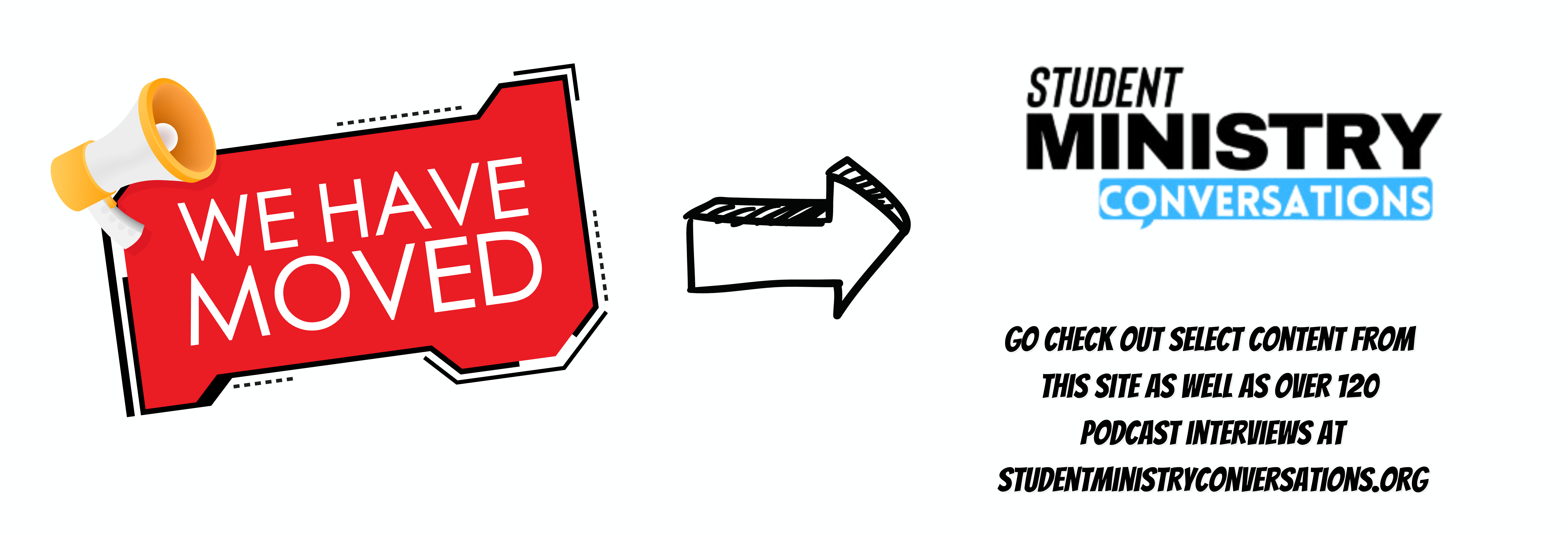Video has become a main tool for use in our youth ministries. Announcements, slide shows, funny clips, sermon illustrations, and more can all be done now on video. With the ease and value of video sharing on sites like Youtube, Vimeo and Facebook, video is an effective way to reach a lot of people.
One of the problems with creating your own videos is the issue of background music. While you can take your favorite song from your Itunes collection and put it behind your slide show, it’s not exactly legal. You run the risk of your video being blocked, removed, or even your account being deleted.
Youtube and Vimeo both have worked to help this situation by providing background tracks for you to use. Vimeo created the music store which contains free and pay for use tracks for you to put on your videos. Youtube introduced AudioSwap, which allows you to replace or mix your audio with one of the thousands of tracks found in their library.
Soundcloud is a site where many artists put up their musical creations. Often they will allow you to download them for free, or maybe just a link back to their soundcloud account.
Finally you can make your own. For $5 the Garage band app on your iphone makes it easy for anyone with a little music knowledge to create some great basic background tracks.

I have worked on creating a lot of my own tracks. You can download any of them to use in any of your projects from my Soundcloud site. Here’s a sample:
Where do you find background music tracks?