In this third installment I want to talk about print communication. Why all of this talk about communication when it's supposed to be about youth ministry? You can have the best event planned but it will not succeed unless you can get that information out to your church, community, youth and parents. Communication is key in youth ministry, or any type of ministry.
There are three main things that I generally use a desktop or laptop for with regards to print communication.
Letters
Even with email we still need to write letters, information sheets, recommendations etc… There are a few applications for the iPad that do pretty well. I have already talked about Google Drive. Accessed by the google drive application or through the web, the word processing capabilities are adequate for most every day tasks. Added bonus, since it is web based, your Drive documents are available at any time from any number of devices.
If you do not mind spending a few dollars, Apples “Pages” app will do a fine job with your letter writing communication needs. A variety of fonts, styles and formatting options are available. With the icloud, you can sync your documents online between your devices. This way you can write on the road using your ipad, and then only use a desktop to print if needed.
Desktop Publishing
Even you have a dedicated communication person for your youth group, you are probably the one making the fliers and newsletters you send home with the kids. Therefore, to go Ipad only, you need some sort of desktop publishing option. The best desktop publishing option for the Ipad that i have found is also Apple's Pages app. Pages provides a variety of templates you can use, or you can create your own design. Import photos from web or iphoto. It is not the most robust publishing solution, but it will get the information out there.
One app I have downloaded but not used enough is Design Studio. It has templates for a variety of print and electronic documents, and on the surface looks like it could be useful for design and publishing.
Spreadsheets –
I use a spreadsheets to track attendance, make to do lists, keep track of payments and anything I need a sortable grid. As I have said before, the two best options I have used are google drive and apples native ipad “Numbers” app. I tend to use Google spreadsheets more because they are simple to understand and straight forward to use. You can again edit them via the Google drive app on your iPad, or from the web site view. The drive app takes a little bit to get used to, but it does the job well.
Print communication is in my opinion the place I would struggle most doing Ipad only youth ministry. My personal computer has much more to offer in this area. However it is possible to do print communication on your ipad. As time goes on I think more apps will be developed to facilitate print communication.
So far we have talked about electronic and print communication. What do you do in youth ministry that you think would be a challenge doing on a tablet or ipad only?
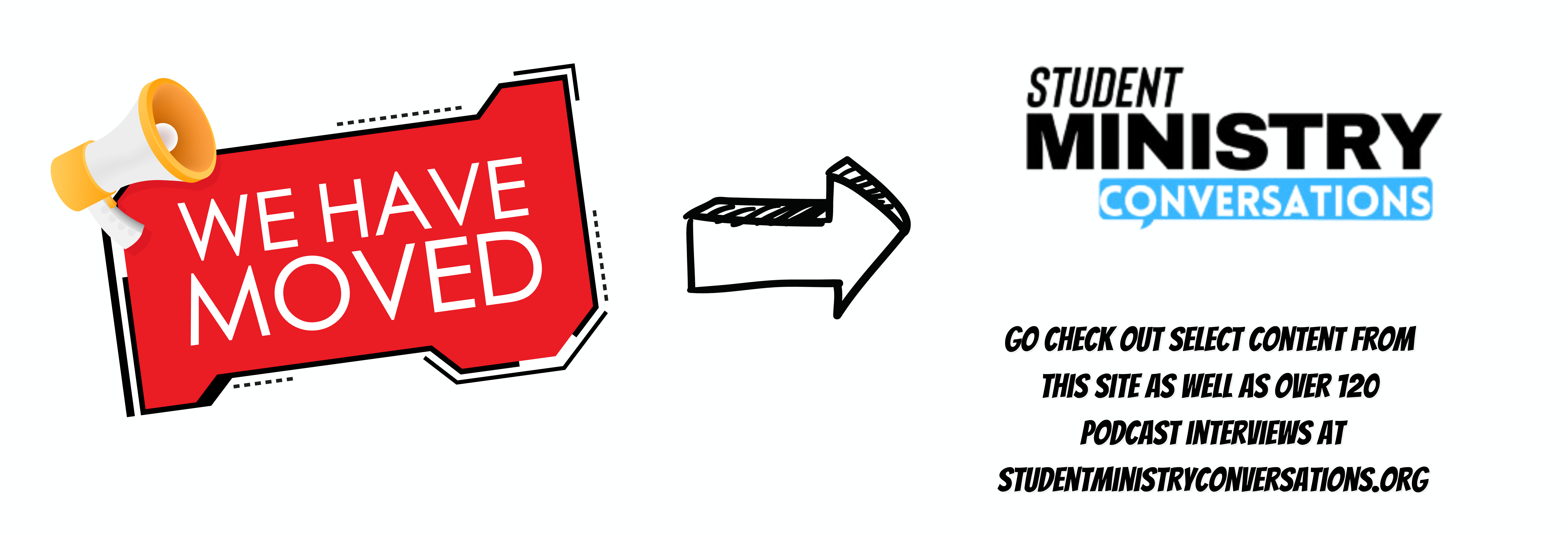
1 thought on “Ipad Only Youth Ministry Part #3 – Print Communication”