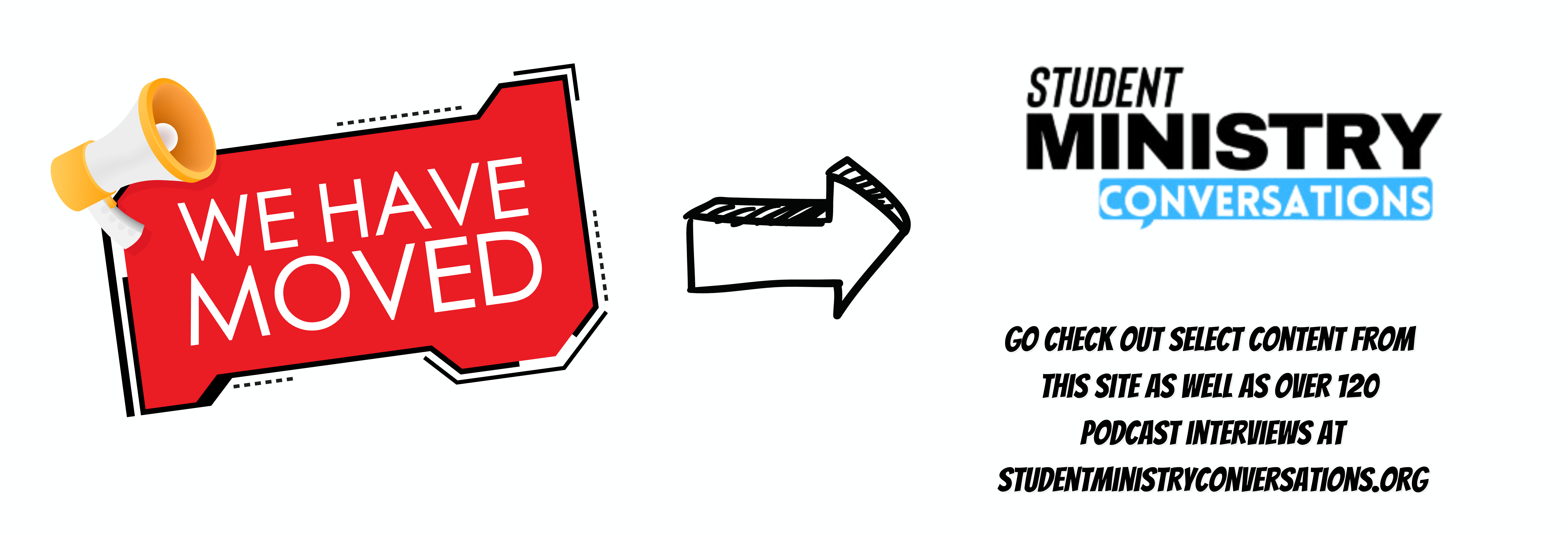In this series we are ditching the laptop and going iPad only in our youth ministry. We've talked about why you should consider it, electronic communication, and print communication. Today I want to talk about your weekly big group program.
On any given Wednesday night we use computers for a variety of tasks. I have a google form set up where youth can sign in. We have a computer connected to a projector that we use to display worship slides, videos and photos. I use the projector to post slides for my message. We play music as they gather and when they leave. I have to prepare my message. I create the handouts our youth use in small groups. There are many more but I wanted to start with a few, just to give you an idea of how an Ipad could be used to handle these.
Check In –
I created a check in kiosk using a TV stand, computer and google form for our youth to check in. I have wondered though about getting a wall mount case and using an ipad as the check in kiosk. Google forms pull up just the same. It would also use less power, need less cords and be simpler to move around if necessary.
Information –
A wall mounted ipad connected to Wifi could also be set to our youth mobile optimized website where parents and youth could find out about upcoming events, get information, and even sign-up.
Connect to Projector –
We have used two different options when displaying slides and videos on our screens using an Ipad. I have an ipad to vga adapter (approx $30) which connects to the power port of the ipad and then runs to the projector. The second option is to buy an Apple TV (approx $100) and use the wifi connection to send your ipad screen to the screen that way.
Projection Software
I have used several different options. For worship we use Planning Center Online. They offer a “Projector” app which will project lyrics, powerpoint slides, videos and backgrounds. I have also used Keynote. The nice thing about the Apple TV is it will also send the sound, and you can literally show anything that is on your screen like photos, twitter responses, text messages, drawings and more.
Read the other posts in this series about using Ipad Only for Youth Ministry.
Part #2 – Electronic Communication