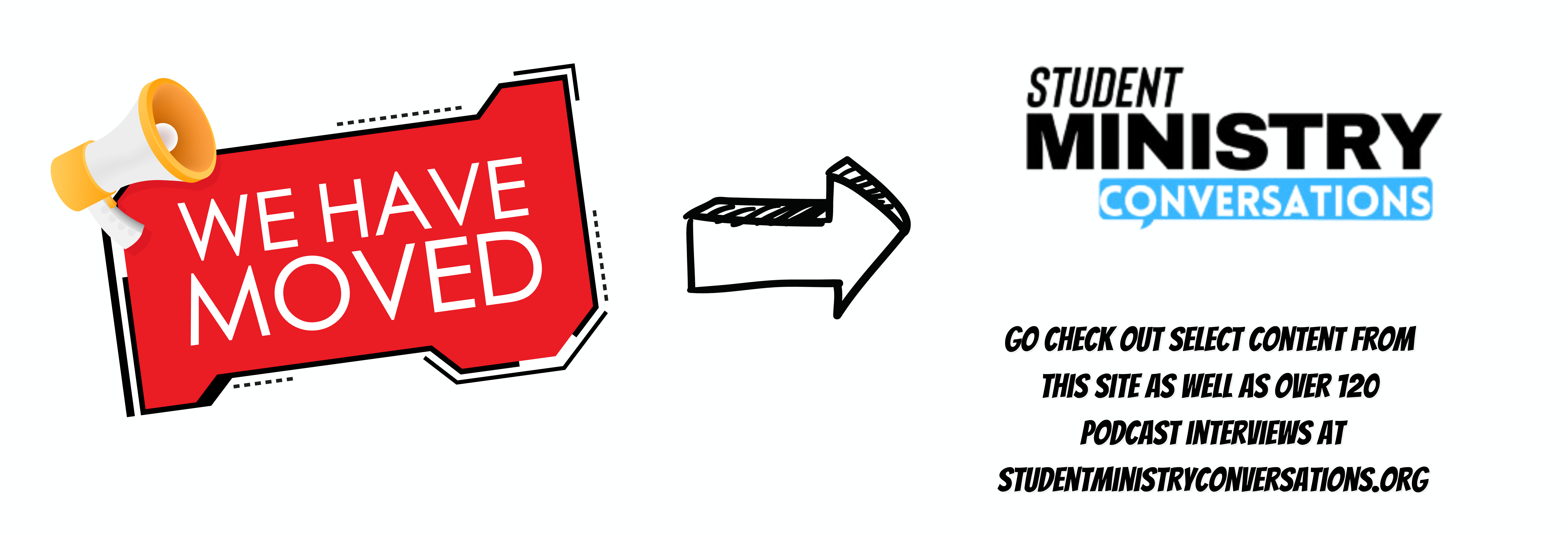We’ve all seen the awesome action footage that can be captured using the GOPRO camera and we recently purchased one for our youth group to make recap videos, take on trips etc.
We have found however that you can do more than just shoot video under water or get the nice dodgeball action shot. We recently tried using our GOPRO to make an announcement video.
The set up was real simple. We came up with what we wanted to announce. Grabbed the camera and set out to record.
We did a few takes of each announcement. We also recorded some traveling footage and outtake type footage to use. Then I used iMovie to edit the clips, add music and publish the video to youtube.
Here is the result:
For our first take I think it turned out pretty well. Heres a few things we learned along the way.
1. Wind noise got in the way. The native mic on the GOPRO works ok but I need to find a way to eliminate the wind noise.
2. Know what you want to shoot before you shoot it. It definitely helped that we knew which announcements we wanted to make. We took about three takes of each one and then chose the best one.
3. It’s too long – The video is only three minutes long but I’ve already noticed the majority of viewers cutting out about the 1:45 mark. Next time we’ll try to be more concise and cut out some of the traveling extra footage.
4. Get youth involved – This time me and our youth assistant did everything. Since it is so easy to use however, next time we’ll send some of our students out to video. We have many who could also edit and publish the video as well.
The GOPRO is not the fanciest of cameras but we’ve shown that it can be used for more than a helmet cam or capturing footage of your dog playing waterpolo. I’m looking forward to seeing how else we can use it in our student ministry.
How do you use video in student ministry?