We have been using Grow Curriculum for the past two years and love it! When I first started with grow I was intrigued by the idea of the annual planning board. I cannot tell you how awesome it is to have an entire year planned out for our Wednesday night small group and worship program.
The typical planning board is supposed to be poster board or some large, physical board where everything can be laid out and moved around. It works great and I have seen some awesome examples. However I wondered, is there a digital way to accomplish the same thing?
Enter Trello! I have been using trello for several years now and last year I took the idea of the annual planning board and used trello to create a digital version. You may prefer the paper, card and marker approach but let me tell you just a few of benefits I have found.
Benefits of Trello Planning Board
1. Links and Content
On a traditional board it is easy to show what event, lesson or game you have planned for a particular week.
On a trello board you can upload content, questions, PDF of games, files photos and more. This way you not only know what you are supposed to do but you can have it all in one location
2. Sharing
On a traditional board it is awesome to be able to post it in your office or youth center so that your volunteers, parents and Senior Pastor can see how well organized you are and how far in advance you have planned.
On a trello board you can share that board with your volunteers and senior pastor. The person running games can download the game for the week, or see what is coming up in a few weeks and start getting supplies. Your small group leaders could download the questions they need or maybe add some suggestions about the curriculum that other volunteers can use.
3. Archives
Did you play a game last Christmas that worked well and you want to try it again? What about that parent handout that you worked so hard to reformat with your church logo and all your information? Looking for summer Sunday School material and wonder if there was a series from last year you didn’t use?
When you have a complete annual planning board on trello then it is very easy to go back to previous years and see what you did, how your schedule worked, and find things you have created before.
4. Availability
This goes along with sharing but your trello board is available anywhere you are. You can pull it up on your computer, ipad or phone. If you are at the store and wonder what you could go ahead and pick up for the next Leader Appreciation Night, the list is right there. If you forgot your questions and you are filling in for a small group leader, you can pull them up as well.
Those are some of the reasons to consider using trello for your board.
Before I dive in to how, one note that came to mind. You can utilize the best of both worlds. First hold your planning meeting and strategy session and use the physical board to lay everything out as a group. Then you can go back in and create your trello board to match what you set up.
Ok here we go!
How To Create a Digital Trello Annual Planning Board
1. Create a New Board in Trello
The first step is to create a new board in Trello. I named mine “Grow 19”
2. Create a column, or new list for each month
The next step is to create a new list for each month. Start with August and go all the way to July
3. Use Labels
One key thing trello allows you to do is to add a color label to your card. When you click on a card you will see the “Label” just below the Due Date on an open card. You can use that to choose one of many colored labels. I used colors that matched exactly with the colored labels on my Annual Planning Calendar PDF.
4. Under the month add your cards
Here is where the annual calendar pdf from your grow Curriculum comes in handy. I matched a card for every element in the annual calendar
First I started by adding a card for the over all theme of the three months. So for August, September and October the first card is “Spend Time with Others”. All of these I labeled orange.
Then I added one card under August to remind me about the “Small Group Conversation Starter” I too labeled this one orange.
Then I added a Card for the series we would be teaching. September’s Card is labeled red and says “Lifelines”.
Next I added cards for each Game and labeled them yellow.
I then added a card that says “Schedule All Nighter” and labeled it Green
Finally I added cards for each of the volunteer and parent aspects. I labeled them light blue and pink respectively.
5. Upload Links and Files Needed
The last thing to do is to go in and then make each card as useful as possible. For the parent email you could go ahead and upload the contents of the email for each month. On the games you can add a list of what you need to buy, instructions or even the graphic to be used. This way your person who runs slides can easily find it for your program.
Closing
That’s how and why I use trello for my annual Grow Curriculum board. I hope this has been helpful. If you need further examples you can go back and look at the boards I created for year one and year two.
Also here is a link to the board I started for this year’s Grow 19. Since everyone’s will turn out different It contains lists for the 12 months with the over all theme for each month and then a completely filled out list for the month of August. Please note however that no files will be uploaded.
Feel free to copy this board and use it as a template to create your own.
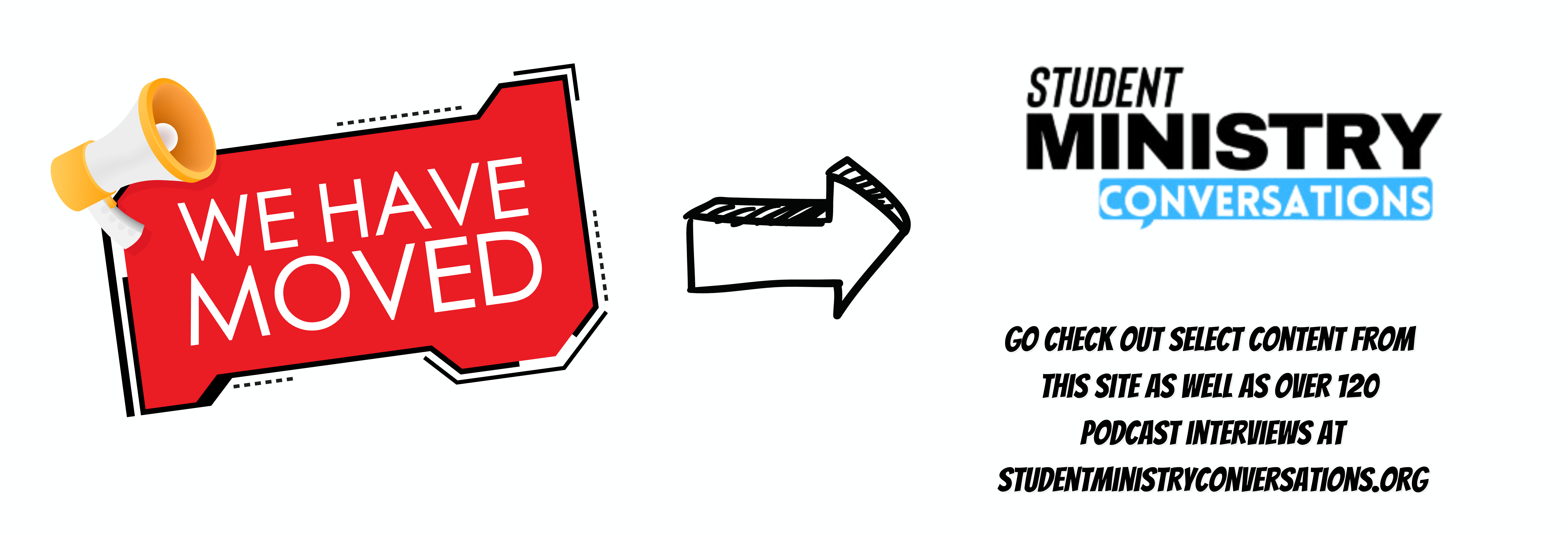

2 thoughts on “Using Trello To Create Your “Grow Annual Planning Board””